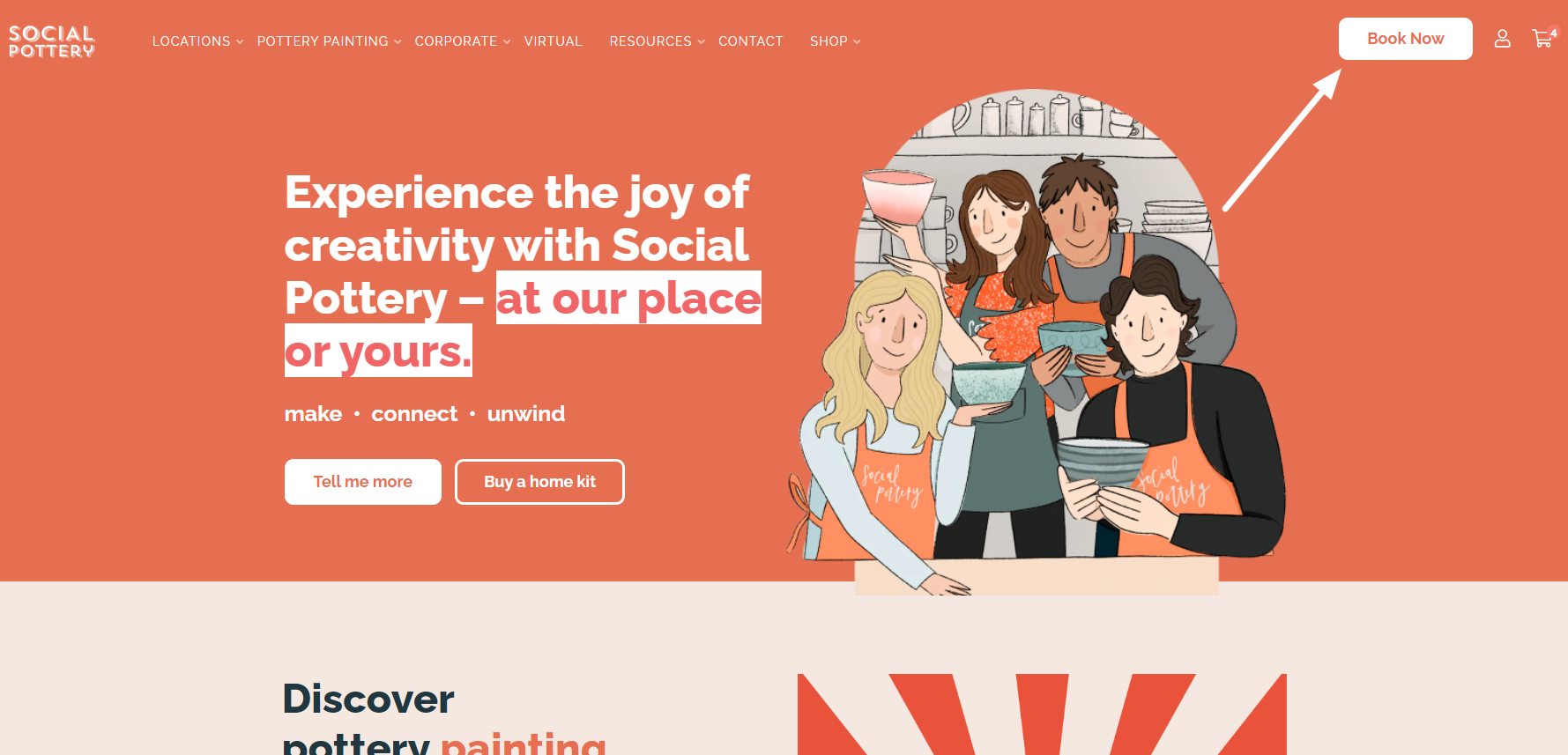Step 1
Go to https://socialpottery.com and click on the "Book Now" button in the top right corner of the page.
Step 2
Select the "Making Experience" location and click on the "Book Now" button.
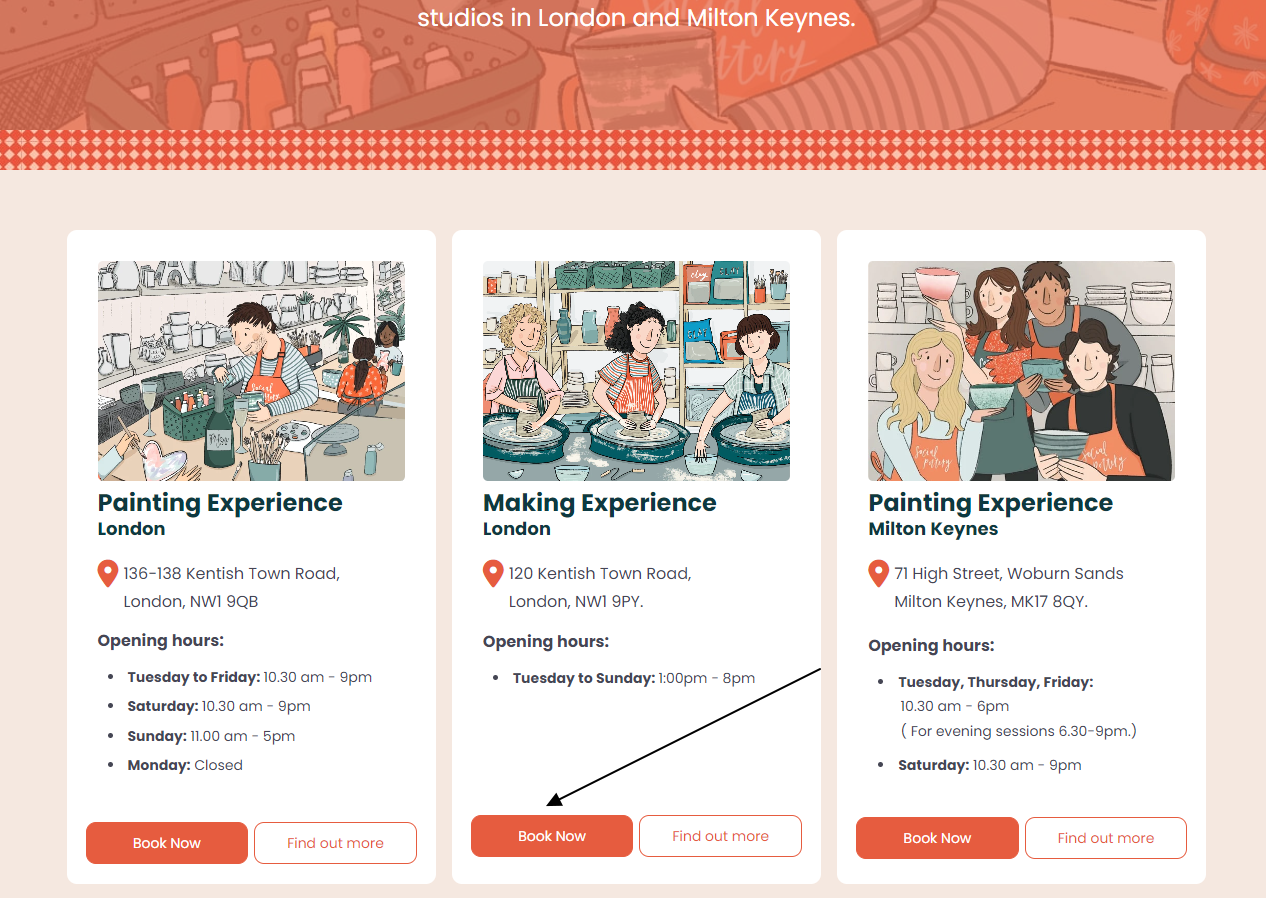
Step 3
Choose the type of session you want to attend.

Step 4
Select a date from the calendar.
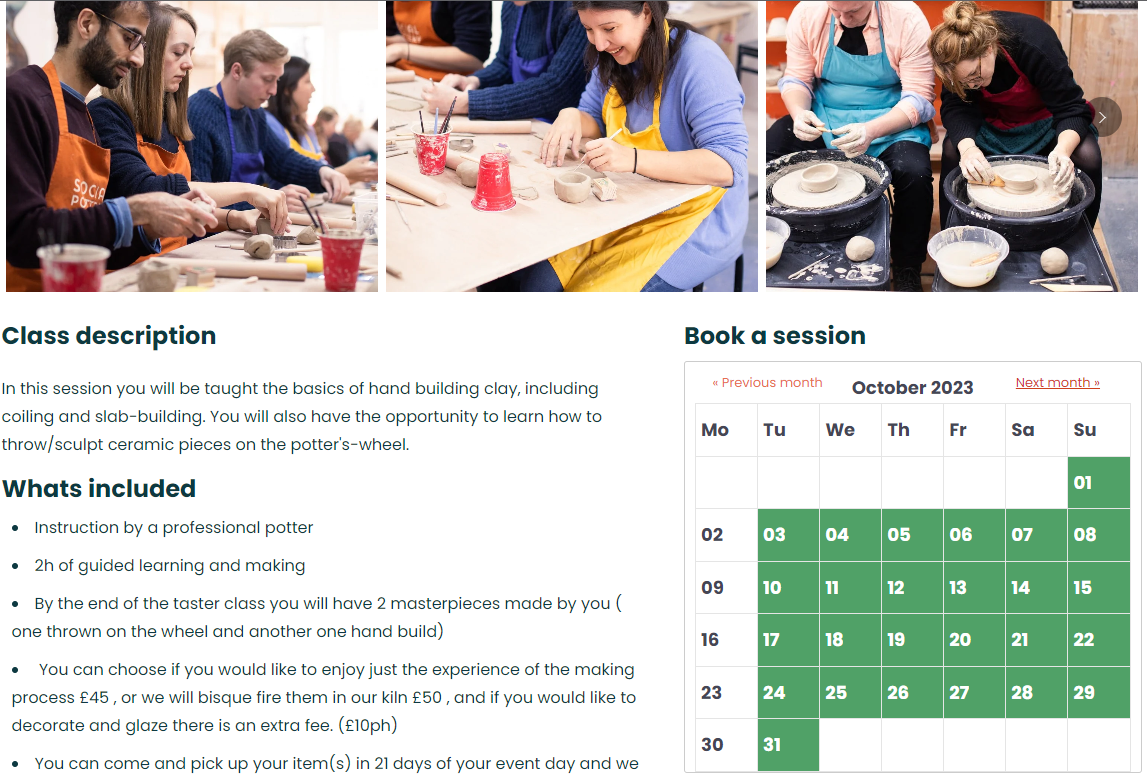
Step 5
Choose your preferred time slot.
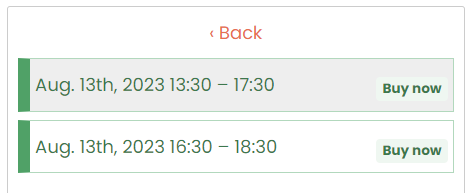
Step 6
Add the number of people in your group.
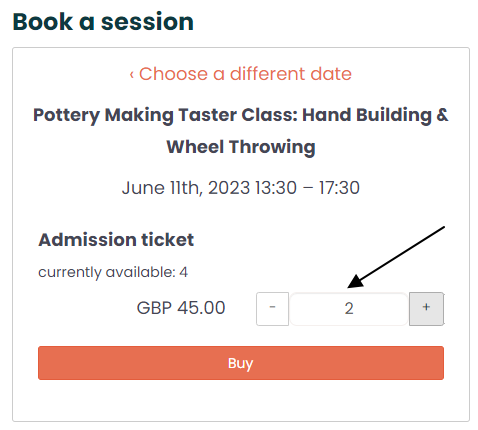
Step 7
Select any add-ons you would like for each attendee, such as "Fire my piece in the kiln".
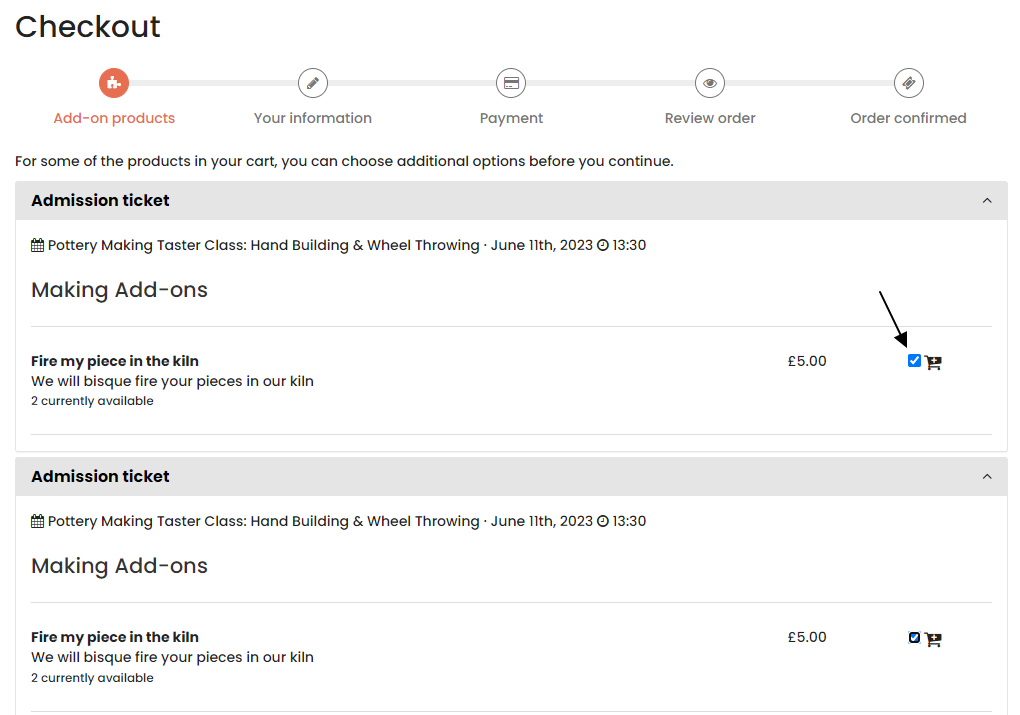
Step 8
Fill out the order details, including invoice information and attendee details.
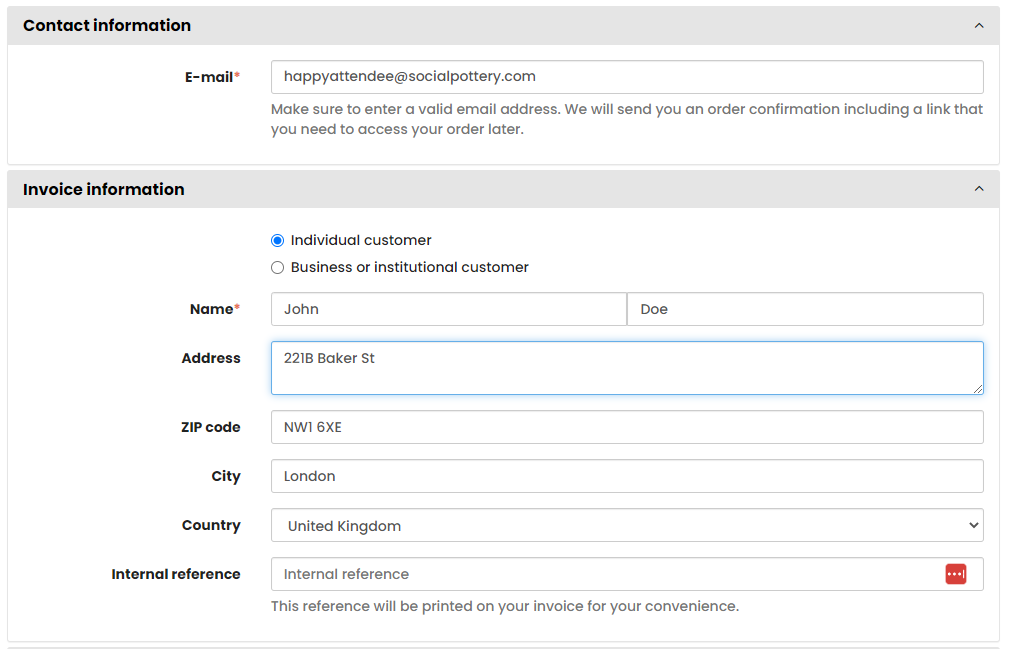
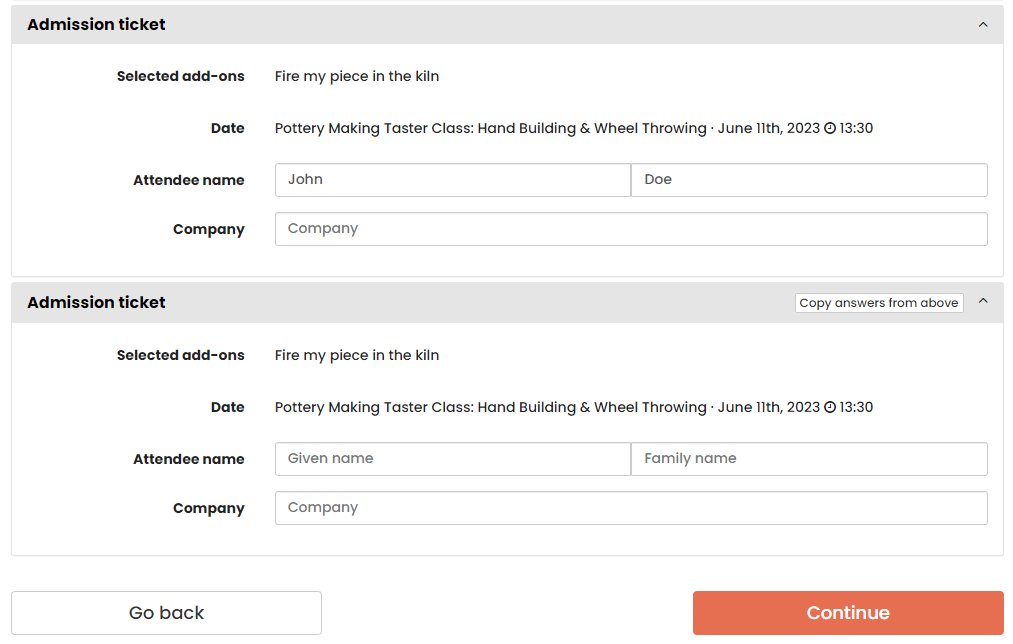
Step 9
Complete the payment using one of the following methods:
a. Credit card
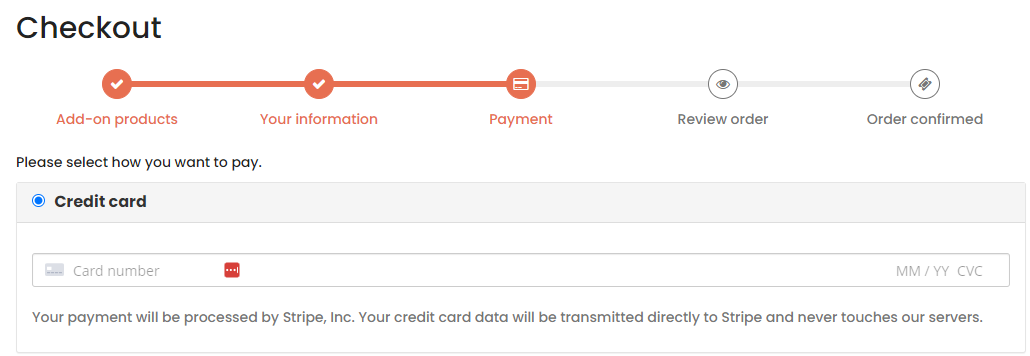
b. Gift card
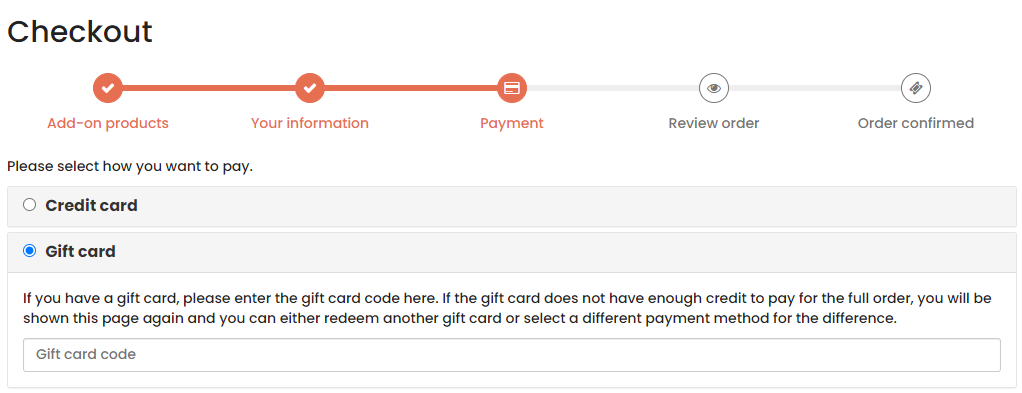
Step 5
Complete the checkout process and receive your tickets via email.