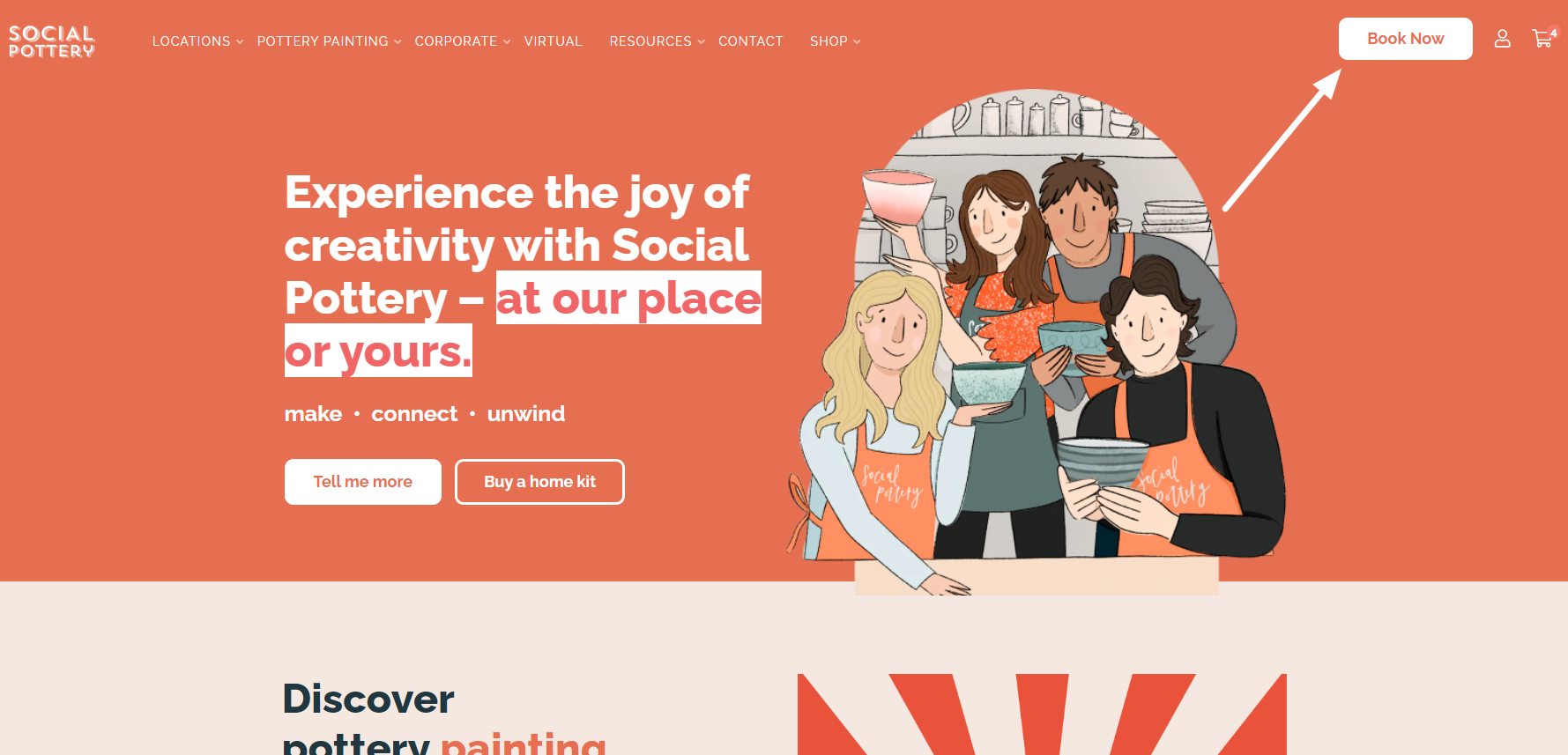Step 1
Go to https://socialpottery.com and click on "Book Now" button at the right top corner.
Step 2
Select you preferred location and click in "Book now" button.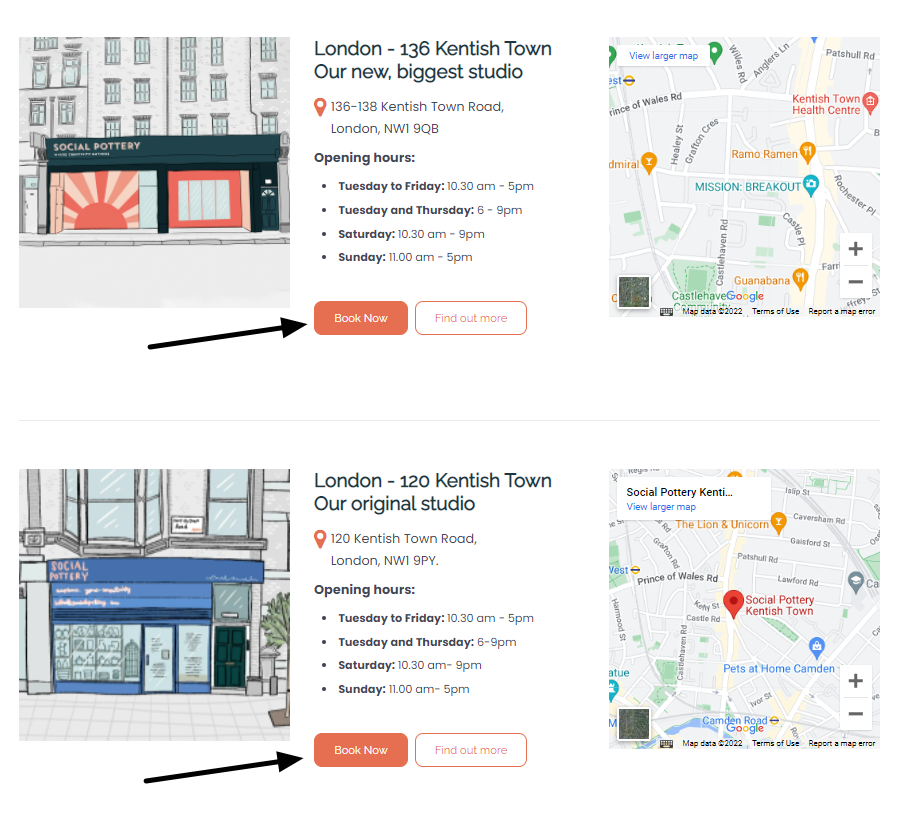
Step 3
Select a weekday, a session type and click on "Tickets" button.

Step 4
Select the tickets you need and click on "Checkout", You can redeem a Gift Card in this screen, learn How to redeem Gift cards.
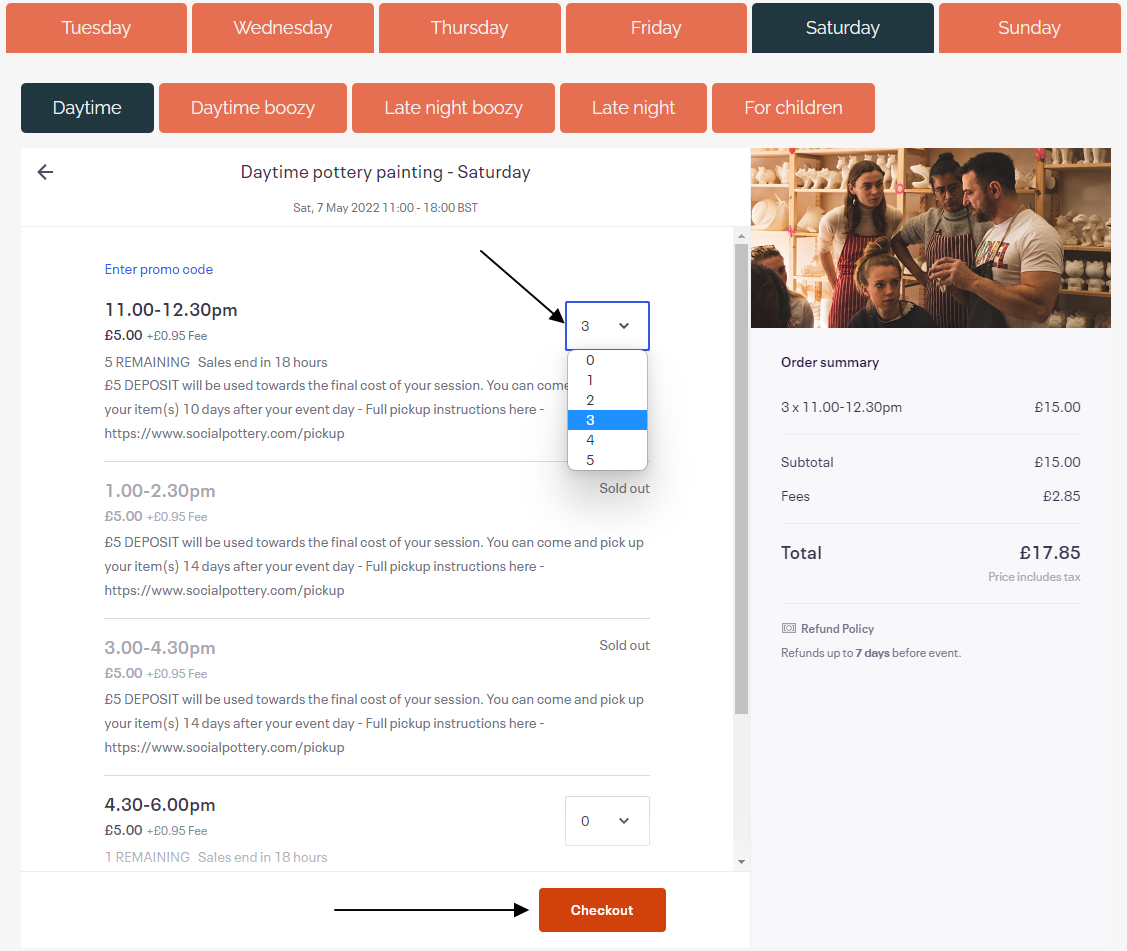
Step 5
Complete the checkout and receive your tickets to your tickets directly to your email.
Tip:
Do not forget that the time you have selected for your session is fixed, even if your ticket has a wider time.